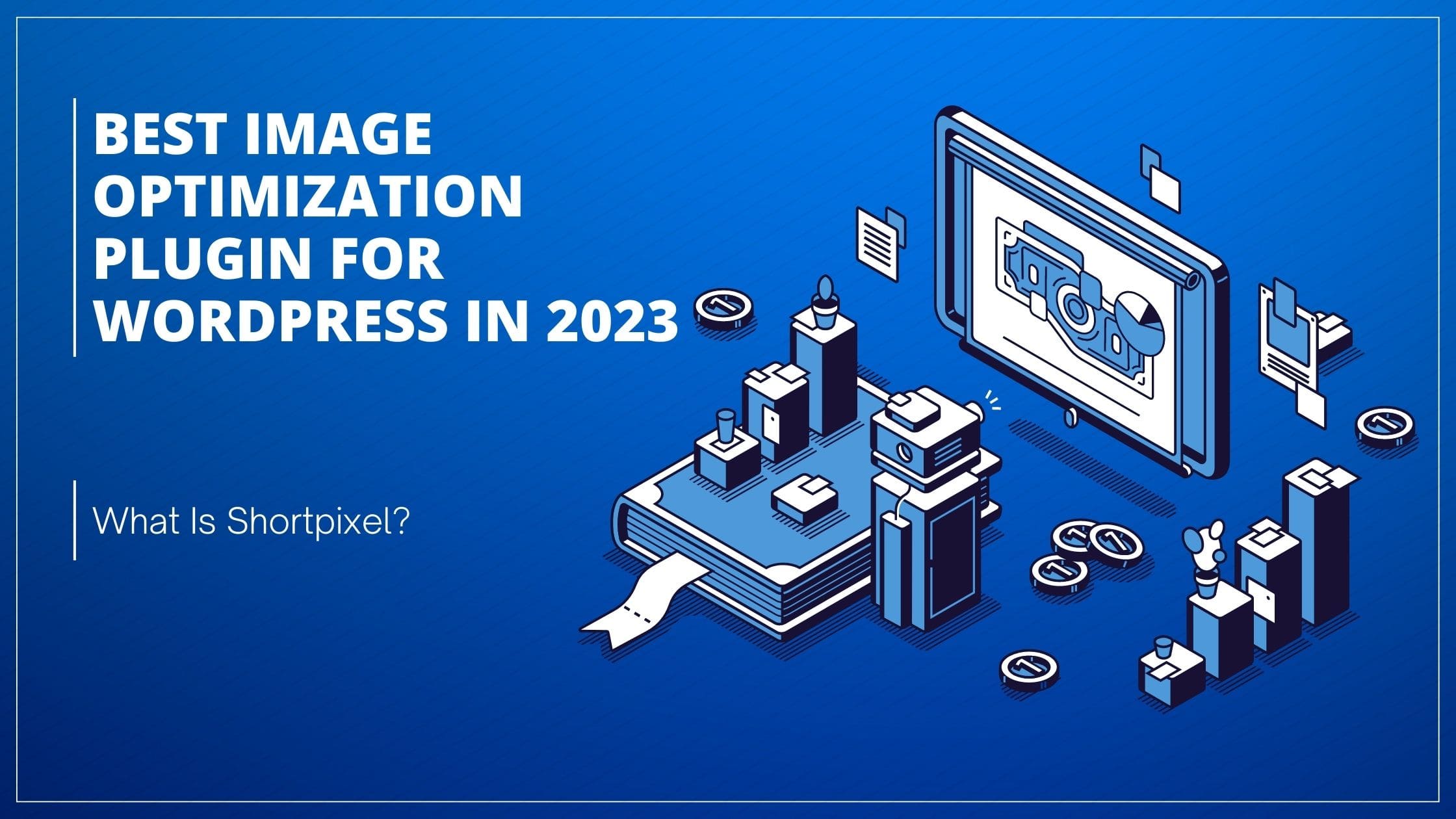Image optimizing has become very crucial in ensuring top notch user experience when users visit websites today. It boosts website loading time. WordPress has become the most used platform for website and blog owners and an image optimizer has become a very important tool to use. Here we discuss about the Best Image Optimization Plugin for WordPress in 2023.
As the internet continues to constantly evolve, we will explore the top image optimization tools available for WordPress in 2023 to assist you in making an informed choice. Here’s all the essential information you require.
What Is Shortpixel?
ShortPixel is an important image optimizer and compressor helping website owners improve the performance of their website overall. It does this by image size reduction without forgoing the quality of the image. It is well known and its image optimization helps in building blogs, online stores, websites as well as many other important online platforms.
Must Read: How to Build a Website From Scratch
It automatically reads and compresses images uploaded to it using special techniques embedded in its algorithm to reduce the size of the file. This important process eliminates data not needed from the image and it does not affect the images quality in any way. When the file size reduces, the time taken for the blog or website to load improves and helps in better user experience and website ranking.
Lossless and lossy compression are important compression options it offers, giving the user a chance to select the level of optimization he or she wants. It supports all image formats and can do them singly or in batches.
You can also resize images and convert them to different file formats. You can also generate WebP images–an image file that is compressed to offer the best performance of your website.
ShortPixel is very useful to website and blog owners as well as developers who use images everyday in building their websites. They can reduce the time their page takes to load and can enhance users overall experience on their website.
How To Use ShortPixel
Using ShortPixel as your go to image optimizer helps in reducing image file sizes to increase website loading speeds. When these images are optimized, their qualities are not altered. Here are vital steps to take when using shortpixel to optimize images.
Sign Up and Install ShortPixel
To start using ShortPixel for image optimization, you need to visit their website and sign up to open an account with them. An API key will be sent to you via email once you sign up. This key is important when integrating the tool with your website. These integrations are available for platforms like Magento and WordPress. Use the instructions given to you to install the needed plugins or integrations to your website.
Configure ShortPixel Settings
After you have installed the tool, you can access the settings of the plugin to customize the optimization process according to specifications you want. You will find compression levels, image resizing and formats you can convert the image to. When carrying out the optimization process, you should find a balance between keeping the image quality at optimal levels and size reduction for the best result generation.
Optimize Existing Images
Start optimizing images already placed on the website when you have the settings already configured to your taste. You can optimize the images in batches since this tool offers the features needed to select more than one image for optimization. This option is included in plugin’s settings or the media library of the website depending on the platform you wish to use. Select the image for optimization and the process will automatically start. It will compress and resize the images based on the preference you chose.
Optimize New Images
When you start the process of optimizing images already placed on the website, ShortPixel starts optimizing new images automatically updated on the website. This way, you do not have to worry about carrying out the optimization process yourself, the tool carries it out automatically for you. Shortpixel applies specific optimization to images put on the site newly. They will ensure they resize and compress them so they minimize their file size.
Also Read: Optimizing WordPress Website Speed: The Ultimate Guide
Monitor Optimization Progress
On shortpixel’s dashboard, you can monitor the progress of the images you have optimized and other important data pertaining to these images. You also get important and detailed information on every image you have uploaded–that is the optimized image along side the original copy. You will be able to assess how it has helped your website and how you can make the necessary changes to get the best possible result.
Review Optimized Images
While ShortPixel aims to retain image quality during the optimization process, it’s always a good practice to review the optimized images on your website. Check for any visual artifacts or loss of quality that may have occurred due to compression or resizing. If you notice any issues, you can tweak the optimization settings or exclude specific images from the optimization process.
Utilize ShortPixel’s Advanced Features
ShortPixel offers advanced features that can further enhance your image optimization efforts. For example, it provides options for serving images in next-generation formats like WebP, which offer superior compression and performance benefits. Additionally, you can take advantage of ShortPixel’s adaptive image feature, which automatically delivers the most appropriate image size based on the user’s device and viewport. Exploring these advanced features can help you optimize your website even further.
Monitor Website Performance
After implementing ShortPixel and optimizing your images, monitor your website’s performance using various tools like Google PageSpeed Insights or GTmetrix. These tools can provide insights into your website’s loading speed and performance. Compare the performance metrics before and after image optimization to assess the impact of ShortPixel on your website’s speed and user experience.
Also Read: How to Build a Successful eCommerce Website with WordPress
By following these steps and utilizing ShortPixel’s features effectively, you can significantly improve your website’s performance by reducing image file sizes. This will result in faster page load times, improved user experience, and potentially better search engine rankings.
Bottom Line
Image optimization is essential for ensuring a top-notch user experience on websites. With WordPress being the most popular platform for website owners, having a reliable image optimization plugin is crucial. ShortPixel stands out as an important image optimizer and compressor that helps improve overall website performance.
ShortPixel’s automatic image compression and resizing process reduces file sizes without compromising image quality. This results in faster loading times, better user experiences, and improved website rankings. The plugin offers both lossless and lossy compression options, supports all image formats, and allows batch processing.
Get more amazing blogs here: https://www.roysumit.com/